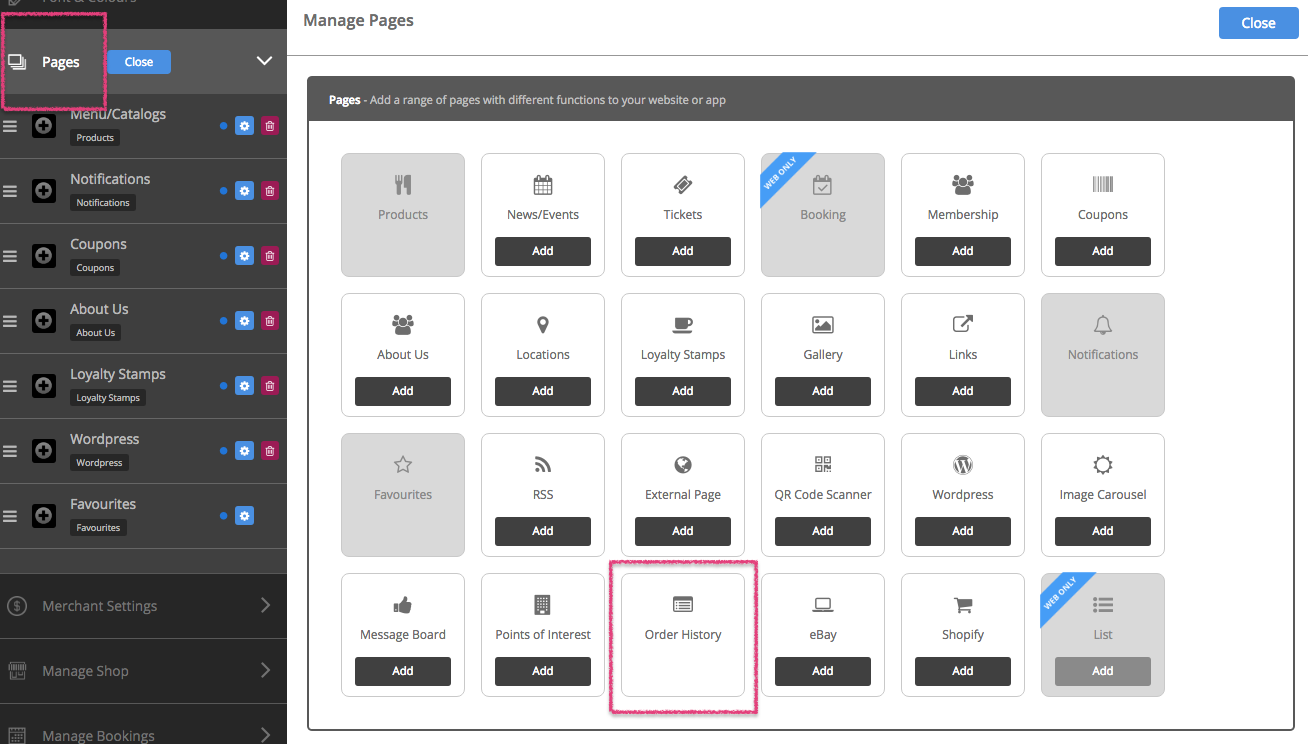Order History
Order history is a good way for your customers to search for previously purchased items.
You can use the Order History page only once you’ve enabled ‘Shop’ for your Products or Menu page.
Order History is automatically selected when you’ve setup ‘Shop’. If you go into the Pages section on the navigation panel and click on ‘Manage’, you’ll see the Order History Page greyed out.
Notice that there is no ‘Add’ button for ‘Order History’ in the ‘Manage Pages’ section.
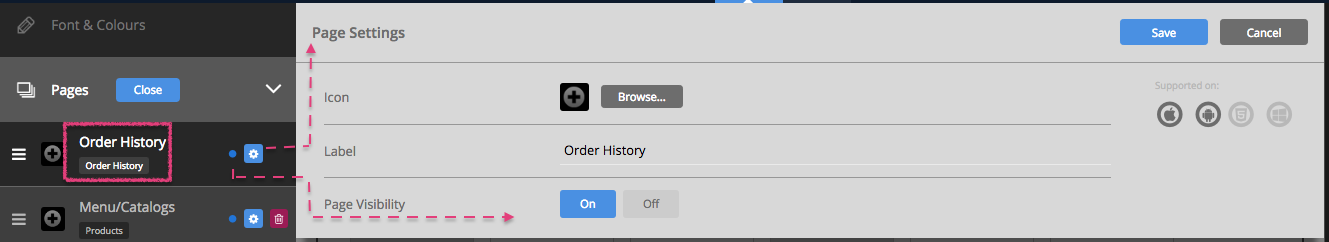
If you want to customise this page by changing the icon or renaming it, you can do so by pressing the cog alongside the Order History page (under Pages, in the navigation panel).
You cannot disable this page, but you can change it to invisible by pressing ‘Off’ in the Page Visibility section.