Preview Your App
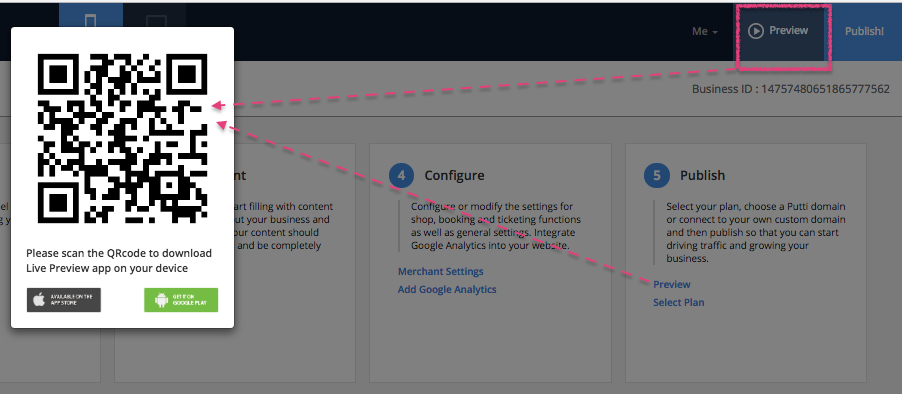
You can preview what your app will look like at anytime by downloading the Putti Preview app from your device’s app store. For a link to download the app simply press the preview button whilst on the app view of the platform.
You’ll need to scan the QR Code with your device and that will take you to app store on your device.
Alternatively you can follow these links to download;
For Google Play (Android); https://play.google.com/store/apps/details?id=com.moacreative.applacarte
For The App Store(iOs); https://itunes.apple.com/in/app/app-la-carte/id483467683?mt=8
Note# Clicking on the ‘Preview’ hyperlink in Phase 5 (Publish) of the Dashboard while you are in App View, will bring up the QR Code as well as links to iTunes and Google Play.
