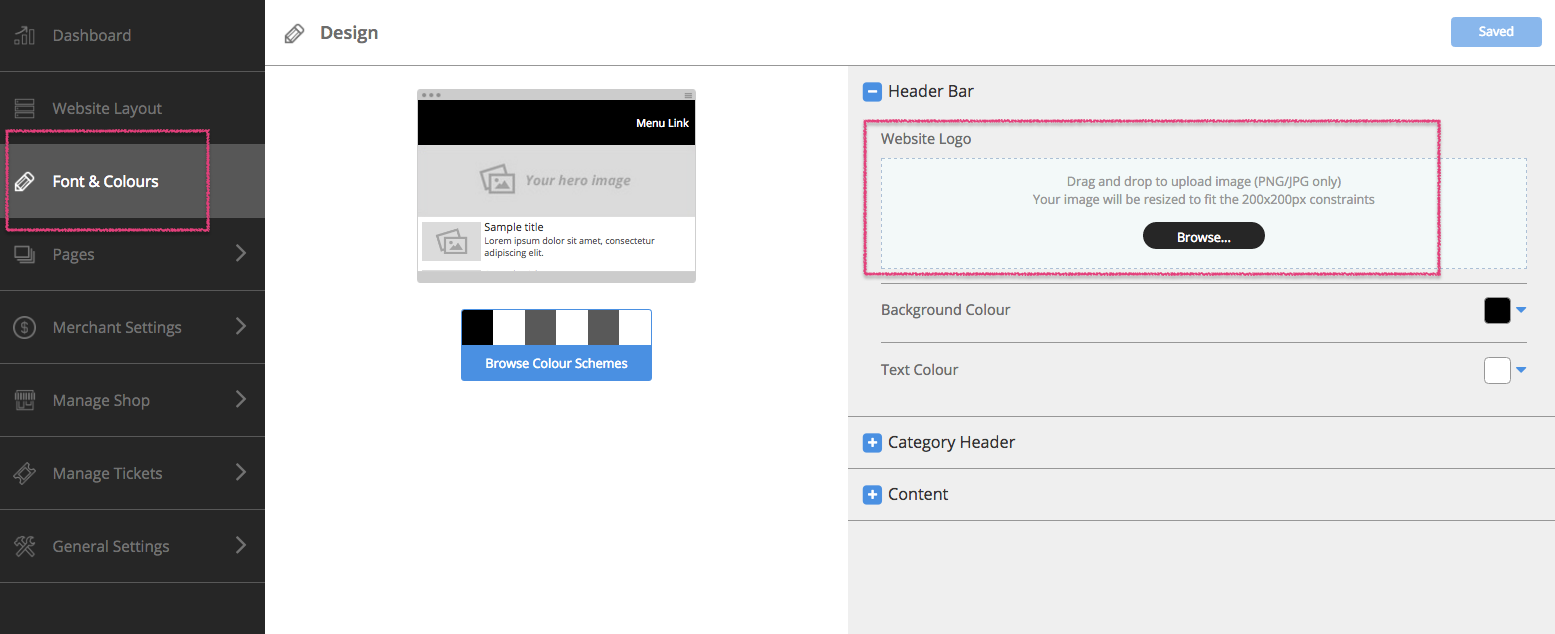
You can add a logo for your website by navigating to the Fonts and Colours section under Web View. Click on ‘browse’ in the Website Logo box. Don’t forget to ‘save’ your changes.
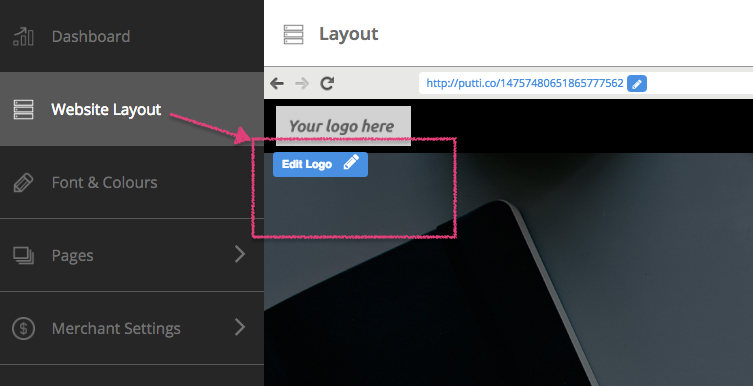
Another way to add a logo is thru the Website Layout section on the CMS. Please make sure you’re in ‘Web’ view, to be able to do this.
Click on the ‘Edit Logo’ button to add your logo. ‘Save’ changes to the Layout page by clicking on the ‘Save’ button on the top right of the screen.
Tip# Click on the ‘Change Layout’ button and pick from different templates to see how the logo will look on each one. Once you’ve chosen a suitable website template, save changes to the screen.
