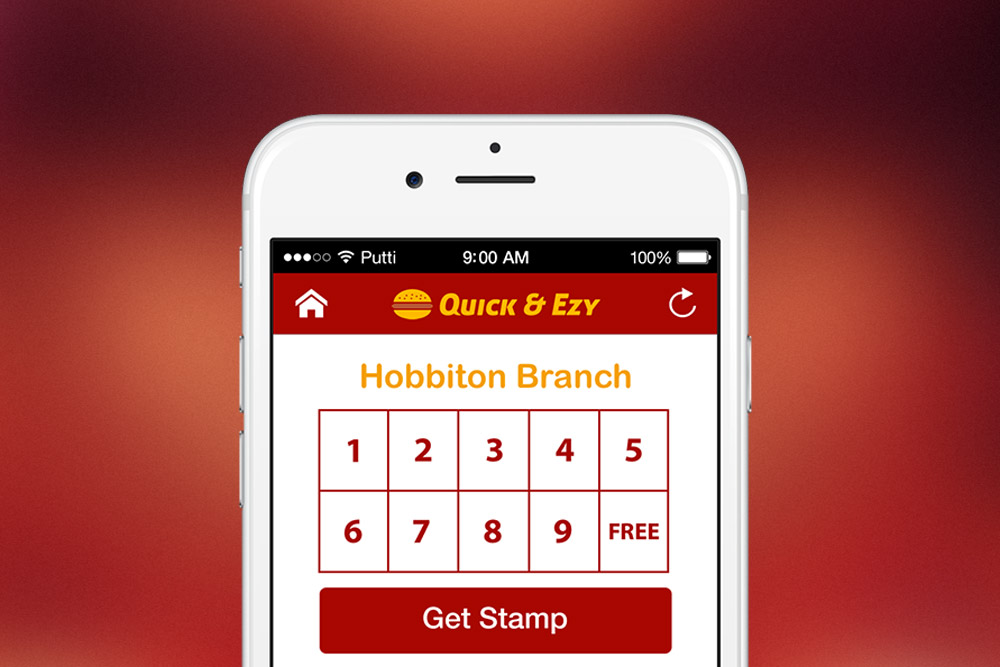by Jay Moon | Jul 29, 2016 | Build a website
Contact Form for your Website Please click on the Website Layout tab on the left navigation panel. Slide the ‘Contact Us’ form button to disable it. It will appear greyed out. Once you’ve enabled the button and saved changes to the Website...
by Jay Moon | Jul 29, 2016 | Build a website
Change Fonts on your Website To change fonts for your website, make sure you are in the ‘Font & Colours’ tab on the left navigation panel. Please click on the ‘+’ button on the left of ‘Category Header’. You will be able to choose a Title...

by Jay Moon | Jul 3, 2015 | Build an app
The QR Scanner feature allows you to scan QR codes printed from individual items on the Menu/Catalog/Coupons tab. To learn how to build the QR Scanner feature view the video below; Or for listed step by step instructions follow the information below;...
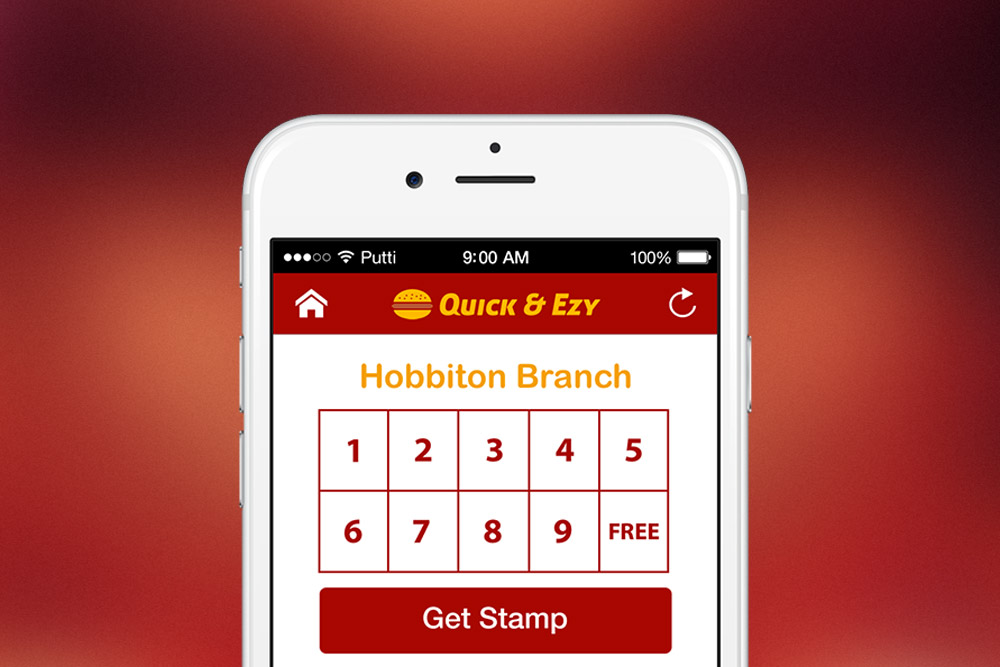
by Jay Moon | Jul 3, 2015 | Build an app
The ‘Loyalty Stamps’ feature is a fresh and innovative way to take the traditional loyalty stamp card and take it mobile. To learn how to build the Loyalty Stamp feature view the video below; Or for listed step by step instructions follow the information...

by Jay Moon | Jul 3, 2015 | Build a website, Build an app
The ‘RSS’ feature can integrate feeds from blogs, WordPress, and other media such as Facebook. Displayed directly in the app, the RSS feature updates in real time as soon as content has been updated. To learn how to build the RSS feature view the video below; ...