Change Your Template
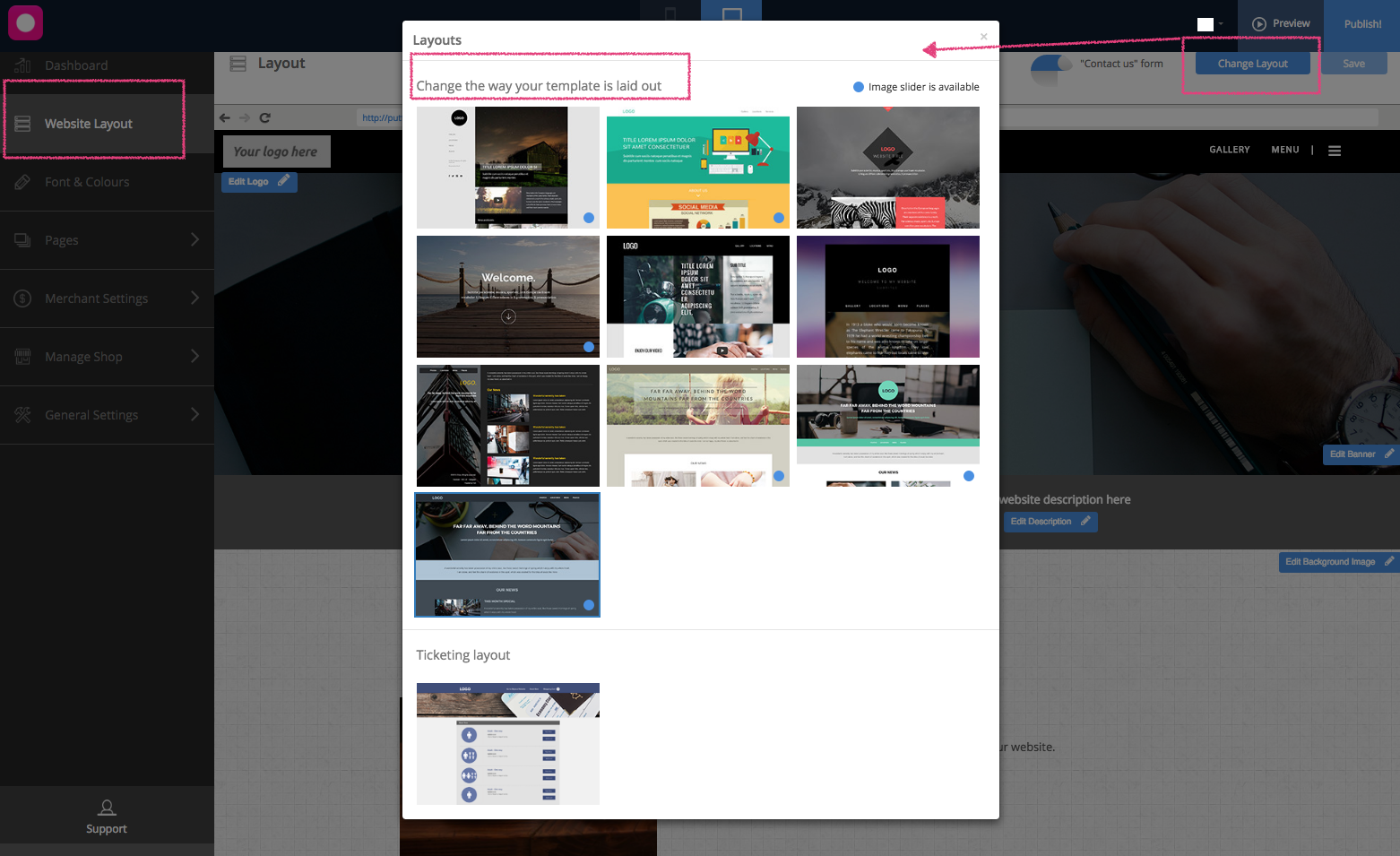
Change the look and feel of your website by changing your website template. Make sure you are on the ‘Website Layout’ tab on the side navigation panel. Click ‘Change Layout’ on the top of your website layout section to select from a range of the available templates.
Alternatively, if you’re on the Dashboard, you can click on ‘ Select Layout’ in Phase 2.
Press ‘save’ once you’ve selected a template you like the look of and press the ‘preview’ button to see what the template looks like live.
Tip Keep in mind that when using a template you can’t change the formatting of some of the sections.
