Contact Form for your Website
Please click on the Website Layout tab on the left navigation panel.
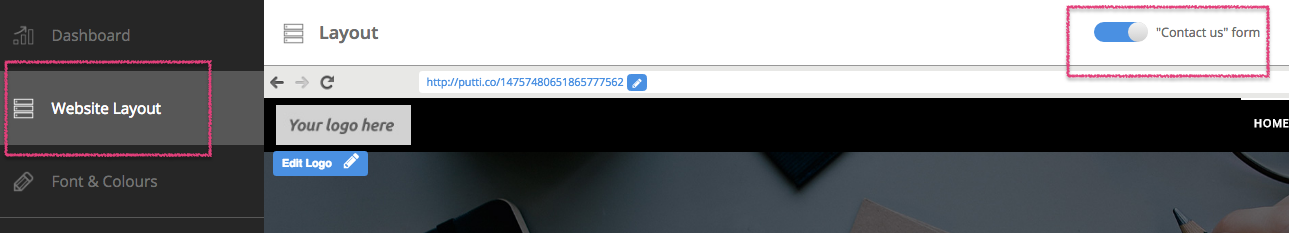
Slide the ‘Contact Us’ form button to disable it.
It will appear greyed out.
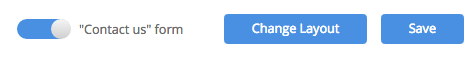
Once you’ve enabled the button and saved changes to the Website Layout section, you’ll be able to see the Contact Us form as you scroll to the bottom of the Layout tab.
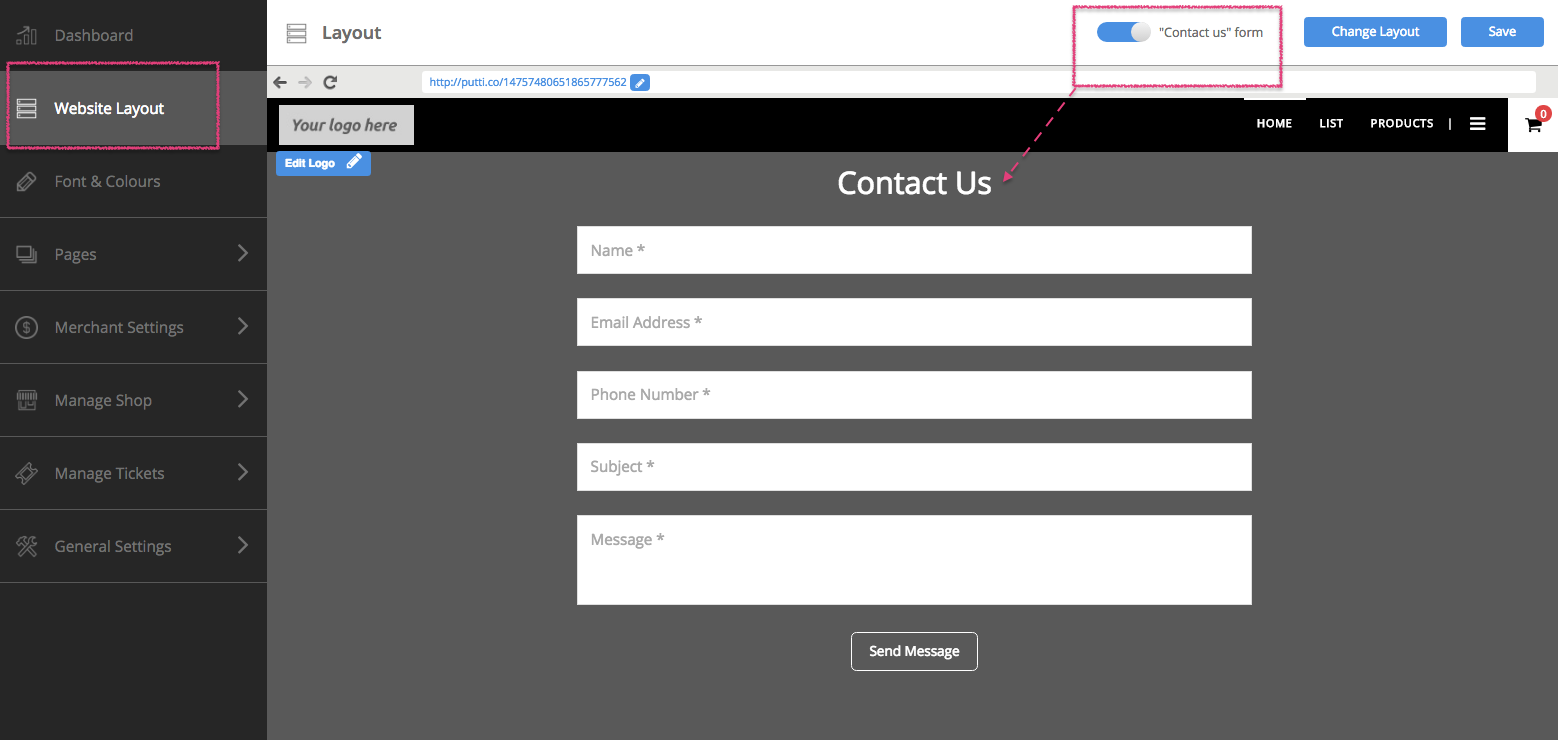
People visiting your website, will now be able to send you a message by filling out their name, email address, phone number as well as what they’re trying to get in touch with you for.
