Hide/show pages
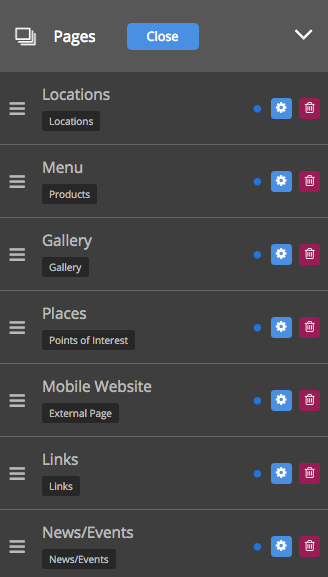
Please ensure that you’ve chosen ‘App’ or ‘Web’ View before you go further.
To hide or show one of your pages on your website or app, click on the arrow along the Pages tab on the side navigation panel.
Press the blue ‘manage’ button next to the Pages tab.
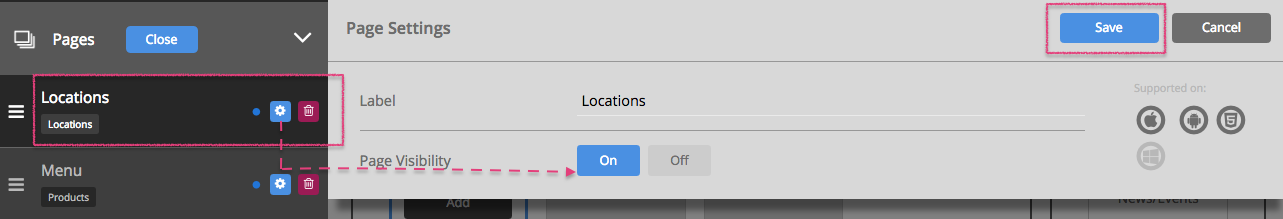
The blue dot next to each page means that page is visible.
Click on the blue cog in between the blue dot and the bin.
Click on ‘Off’ to change the Page to ‘invisible’.
Don’t forget to click ‘save’ at the top right corner of this section.
The page won’t be visible on your website or app, once page visibility has been changed to ‘Off’.
