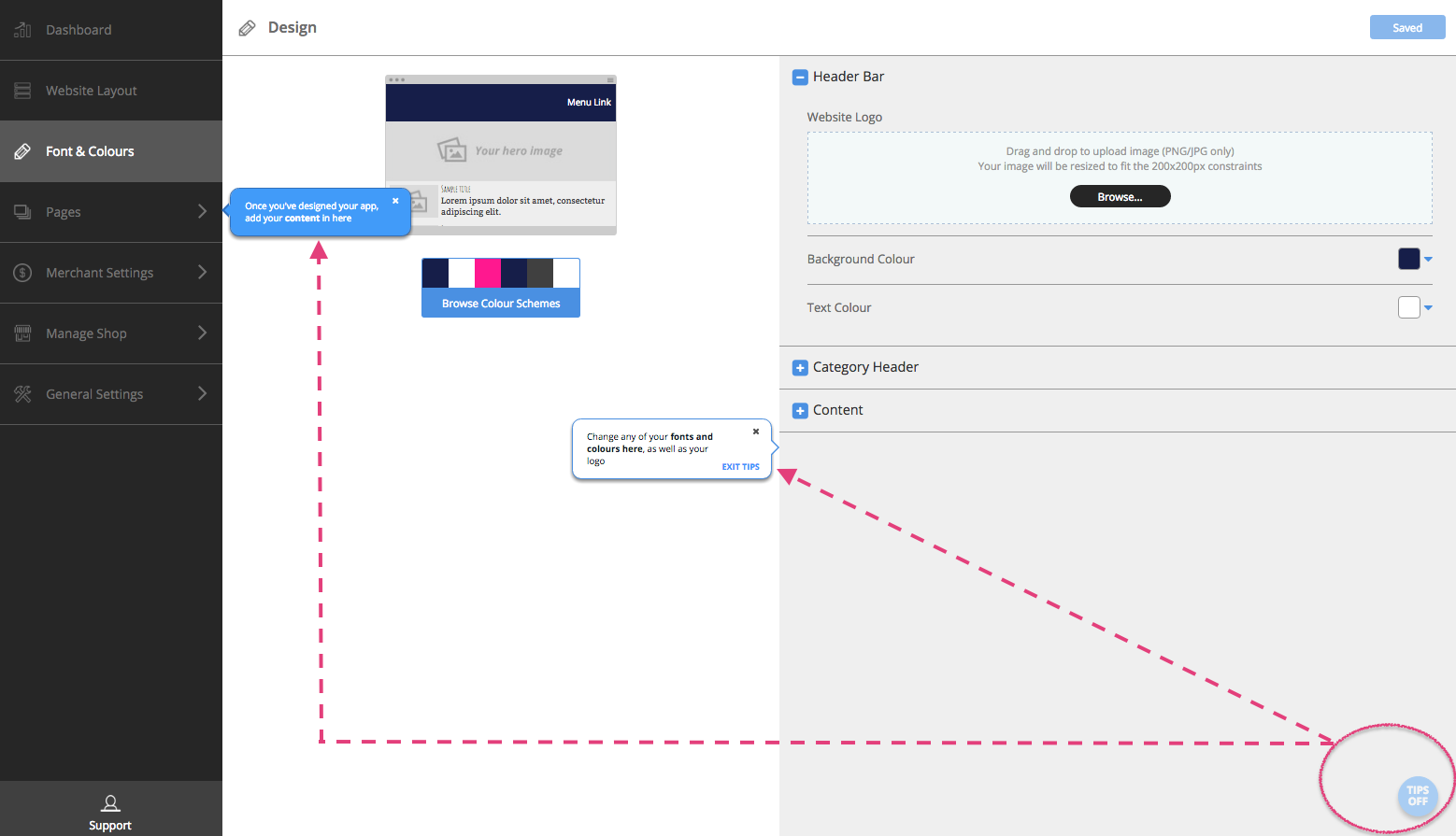Tips On/Off
You will see a Tips On button at the bottom right of each section and page on the CMS.
Click each section on the navigation panel to your left to view this button on the right bottom corner.
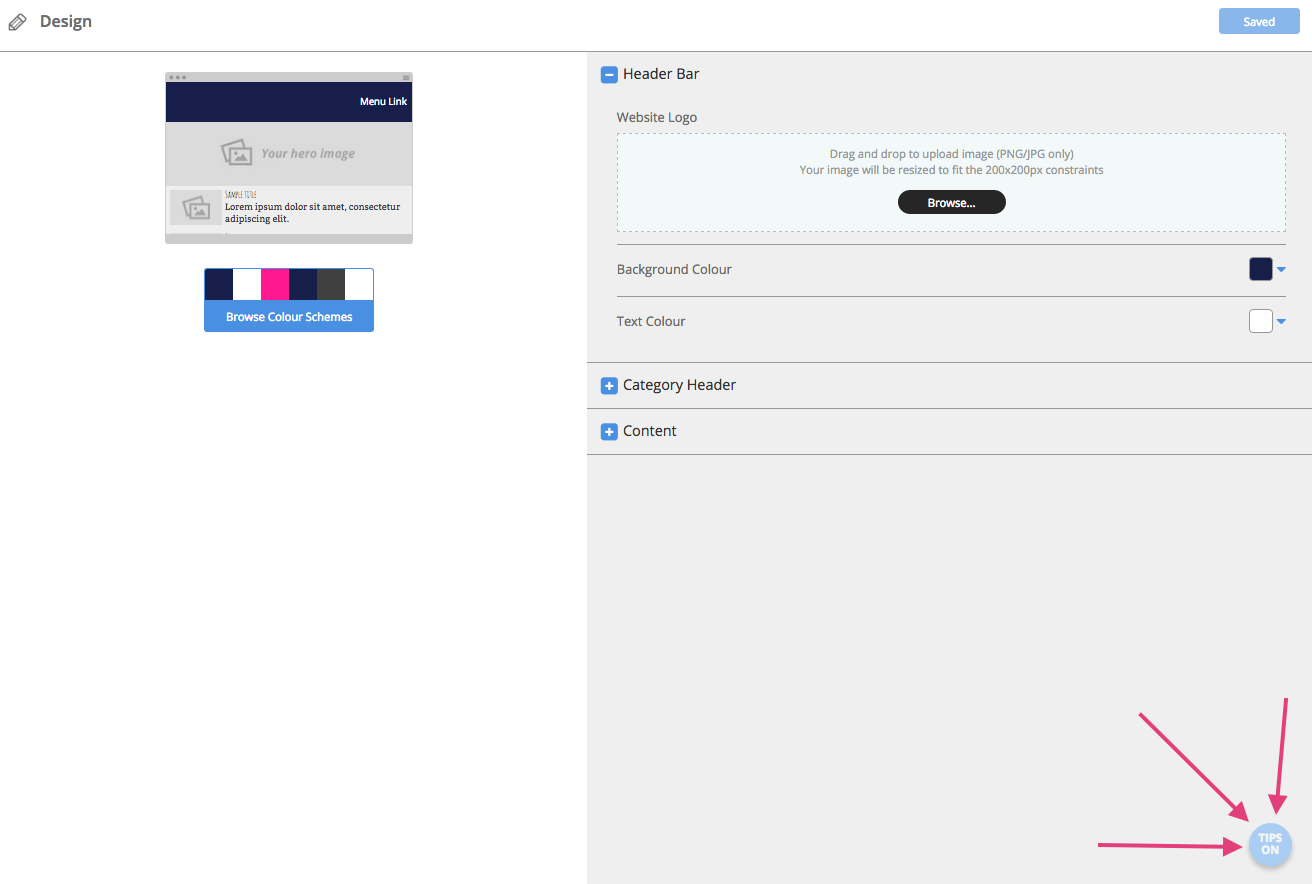
When you click this button, it will change to ‘Tips Off’ (from Tips On). You will also see comment boxes show up with valuable tips, for what you can do on the section you’re on.
Hint# The tips advise on what’s to be done next. Just look for the comment boxes and read thru; you’ll know what to do.